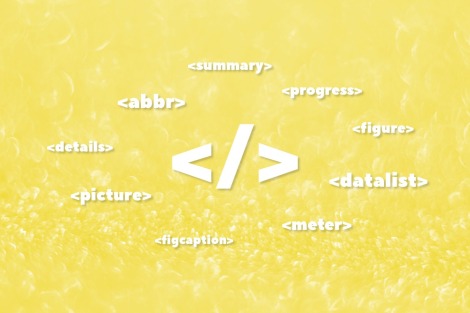Backlinks are an essential part of search engine optimization (SEO). They play a crucial role in improving your website's ranking in search engines like Google. It is important to keep track of your backlinks, and there are many specialized online tools for doing that.

In this article, we will review the 12 best online tools for checking backlinks that are free to use and compare their results for the wmtips.com domain. For the sake of the experiment, we have sorted the list by the number of backlinks returned by each tool.
Semrush Backlink Analytics
Semrush is a powerful all-in-one SEO toolkit that offers a free backlink checker.
- Backlinks found: 20.4M 😎
- Index size: 43 trillion links
- Registration required: yes
- Free plan: 10 requests per day, 10 backlinks per request
- Paid plans: $119.95–$449.95/month
- Backlinks export: Excel, CSV
- Calculates its own Authority Score metric.
Semrush Backlink Analytics allows you to inspect many domain metrics such as:
- Referring Domains – the total number of referring domains that have at least one link pointing to an analyzed domain/URL.
- Backlinks – The total number of backlinks leading to an analyzed domain or URL.
- Monthly Visits – the estimated number of unique visits to a root domain for the last month.
- Authority Score value measuring the domain's reputability.
Surprisingly, Semrush has shown a total number of backlinks that is 100x times higher compared to the Moz result, and 120x times more than one given by Ahrefs (see below). It seems that this number includes not only actual backlinks but also historical ones (note that wmtips.com is online since 2006, and our tools were always extensively linked by spammers):
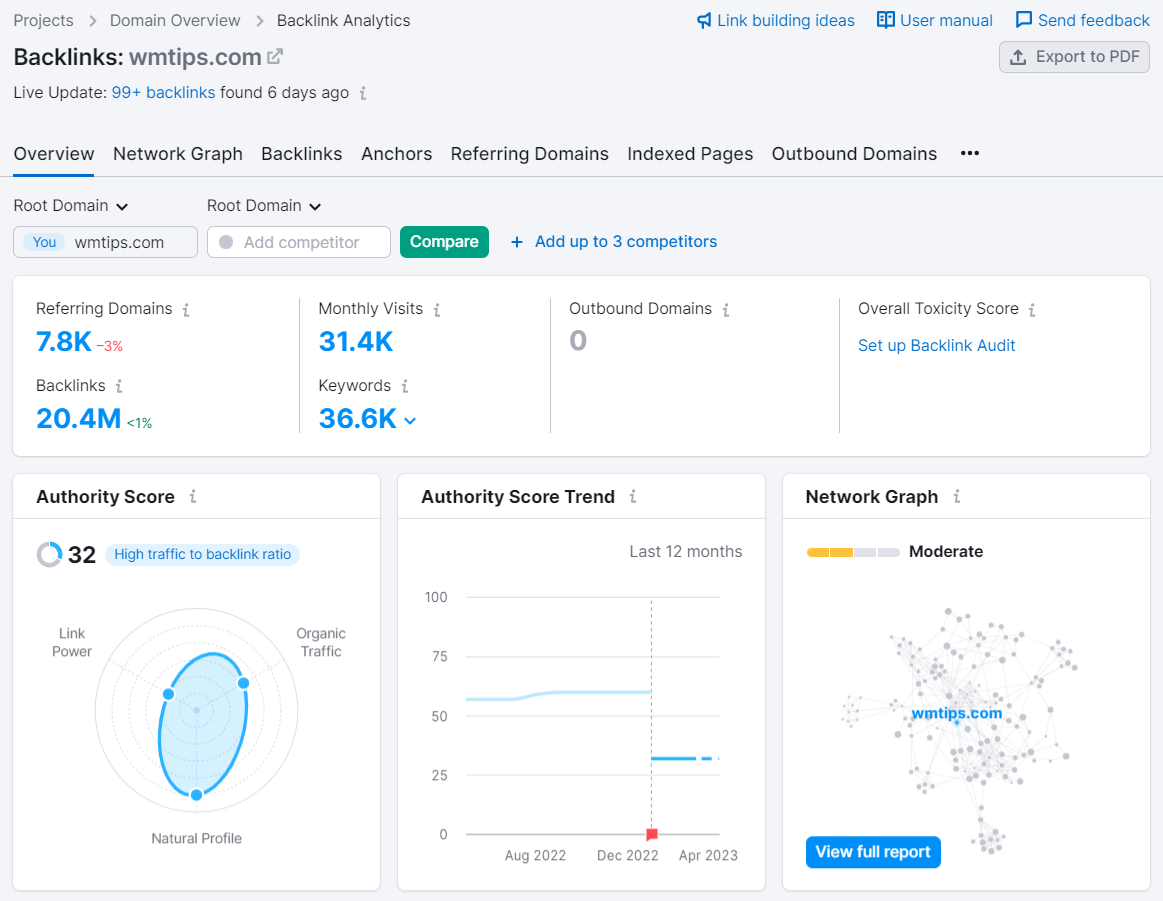
You can explore several types of charts that show the backlink trends over time:
- Changes in the number of referring domains linking to an analyzed domain.
- Changes in the number of backlinks to an analyzed domain.
- New and Lost Referring Domains.
- New and Lost Backlinks.
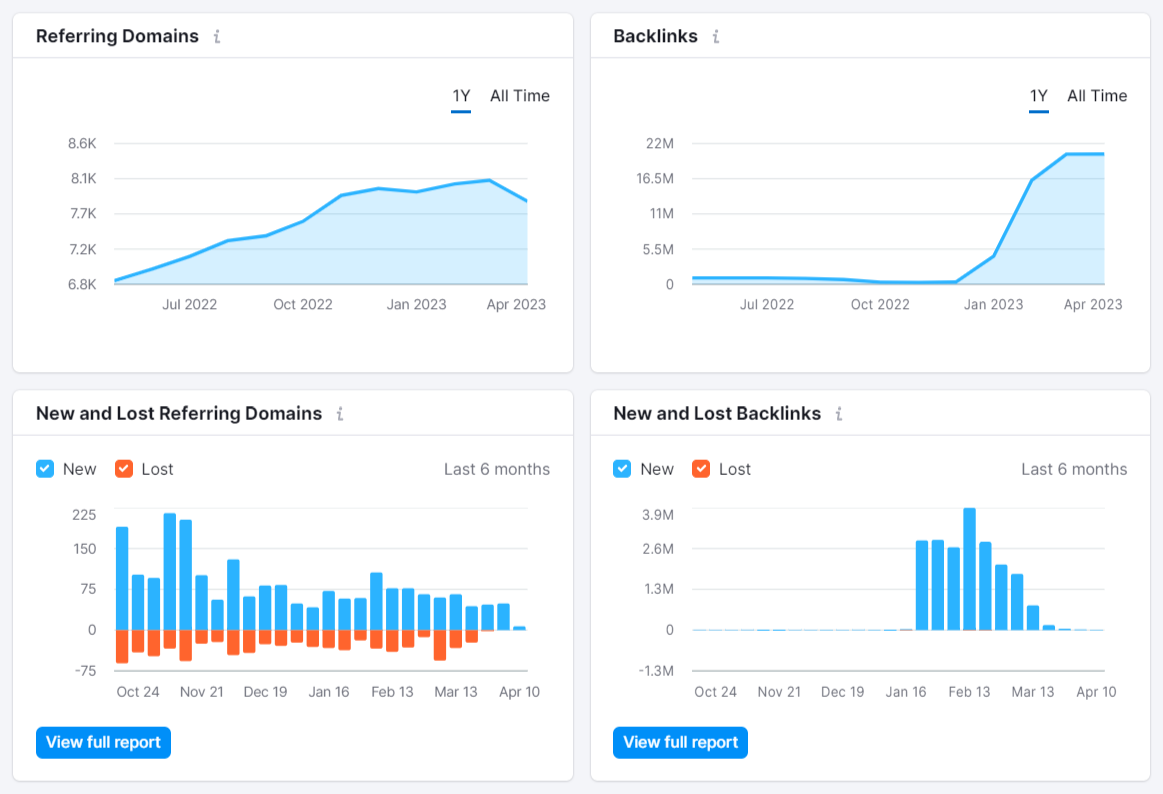
Also, you can view the top categories of referring domains, the Top Anchors cloud, the Referring Domains by Authority Score chart, and the breakdown by backlink type and link attributes:
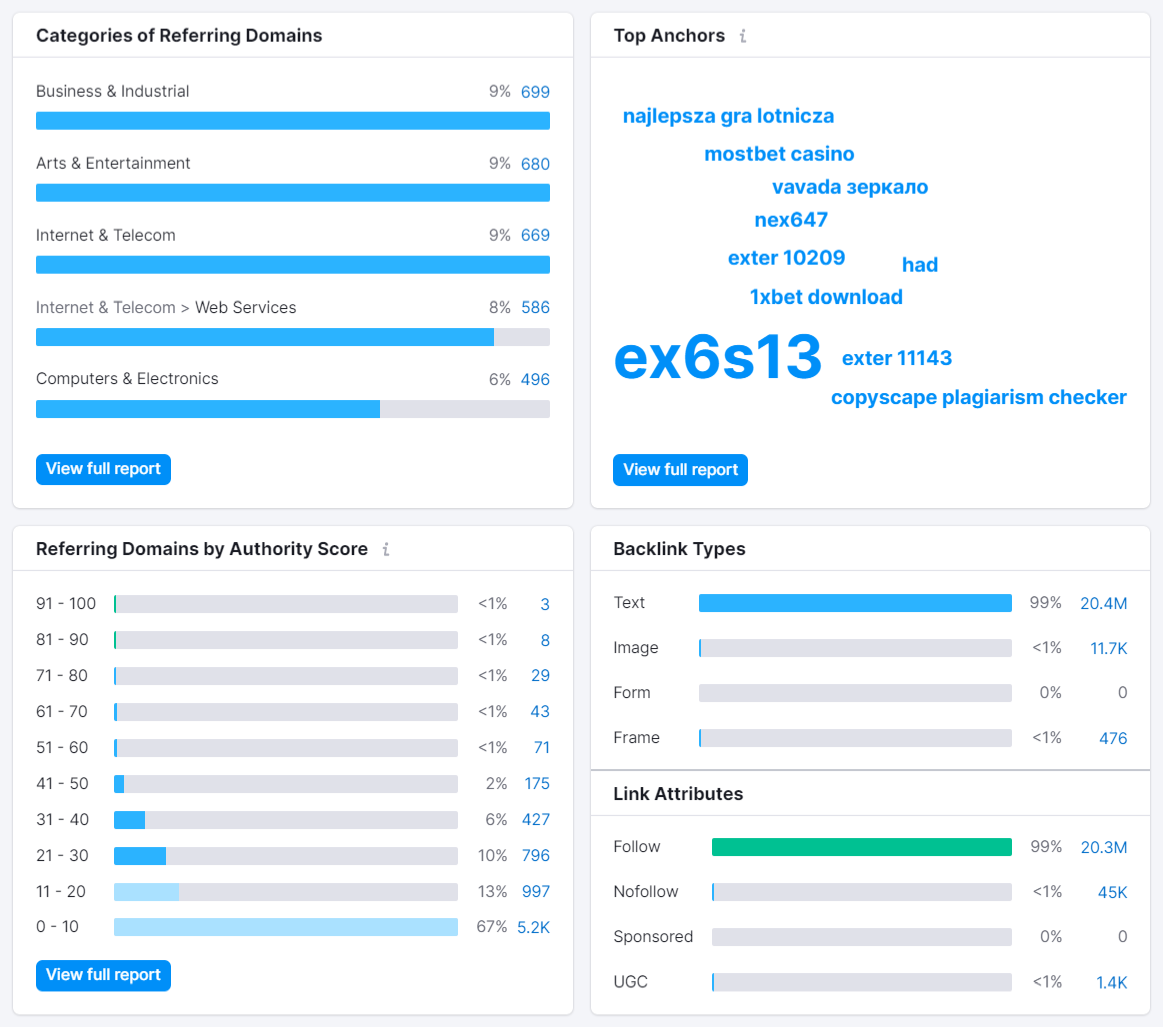
You can dig into backlinks as well, but you are limited to 10 links per request on a free plan:
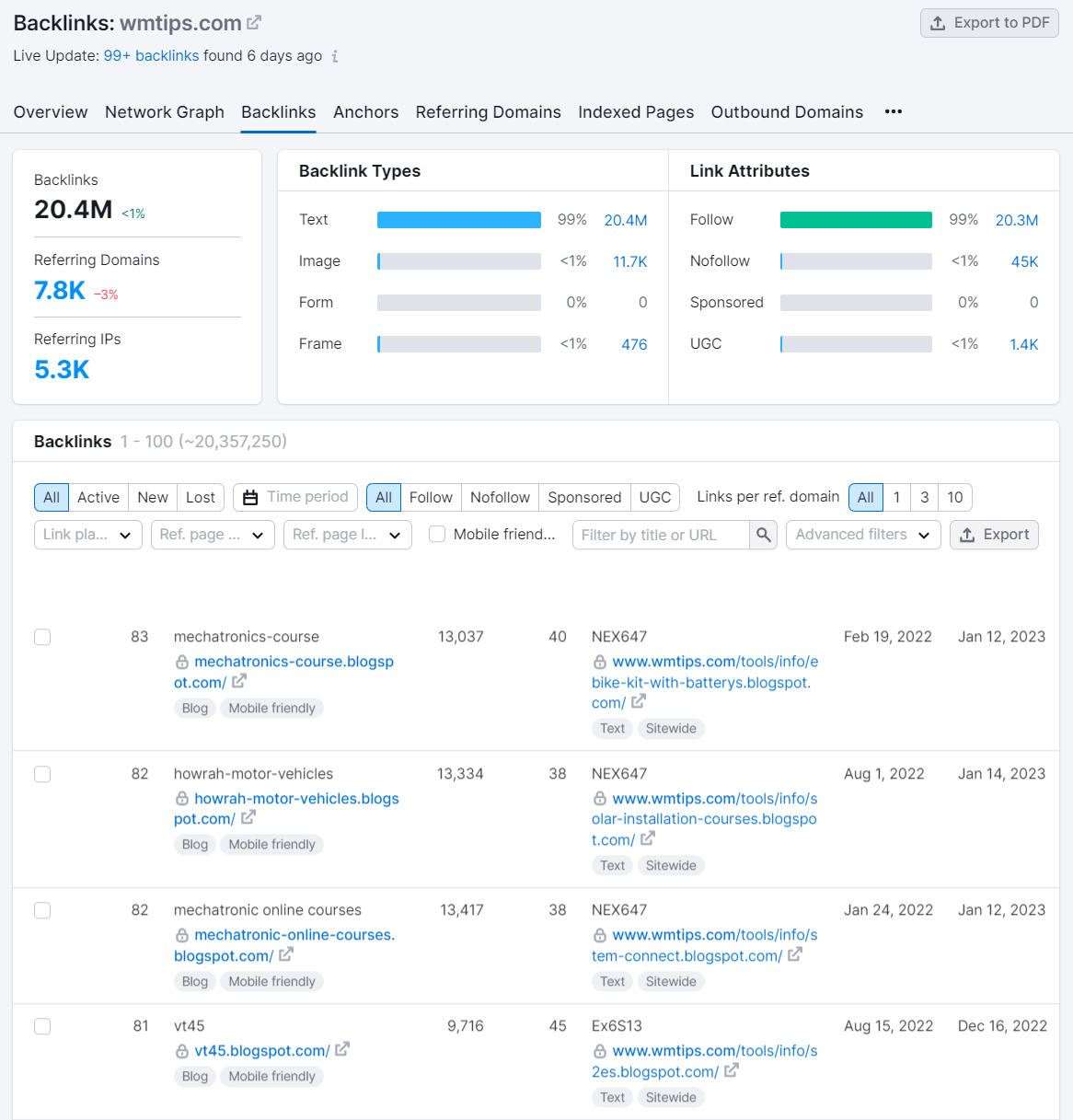
And your 10 free requests per day disappear very quickly, as it seems they are spent even when you change the sort order or apply filters.
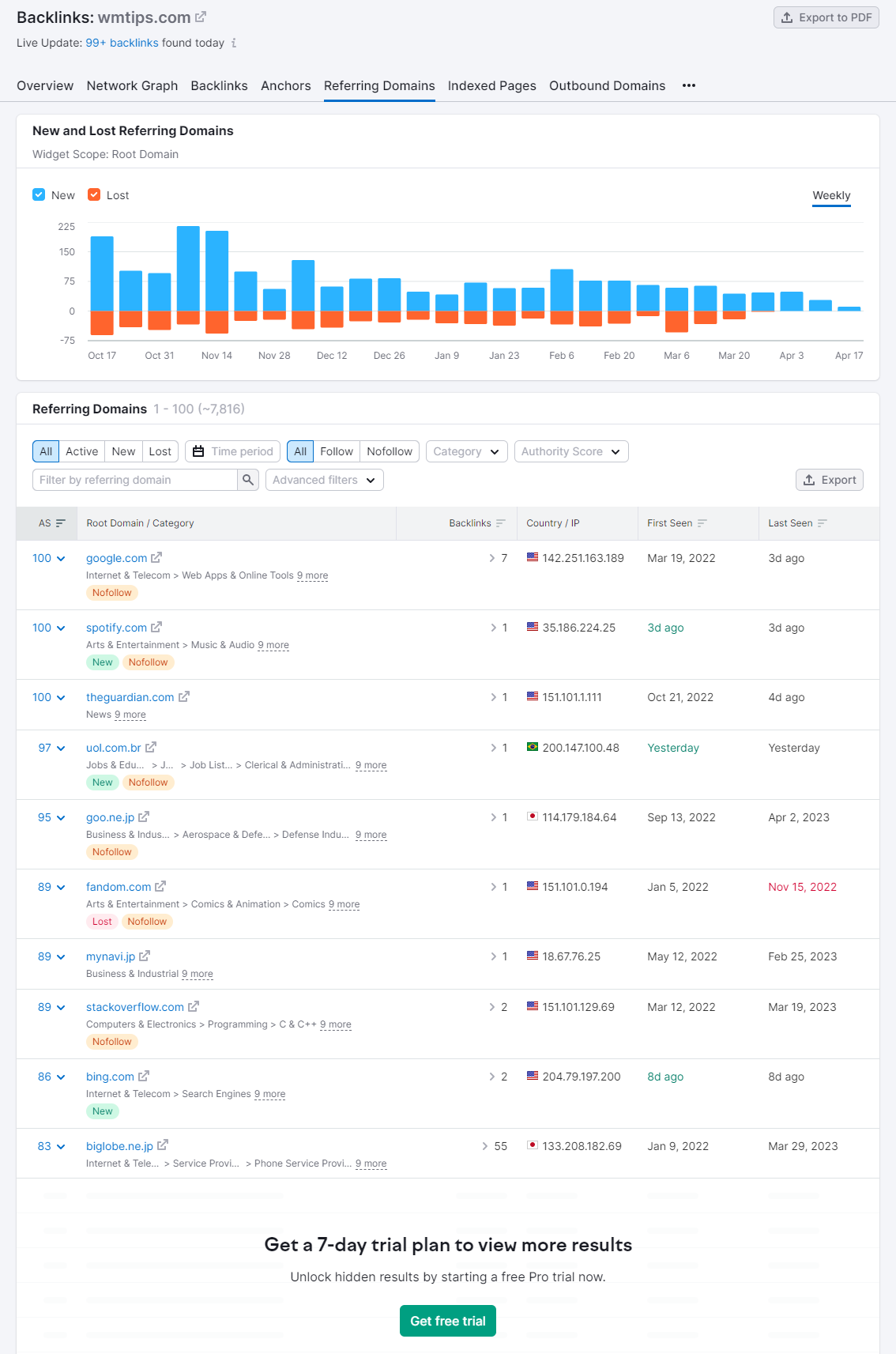
Linkody Backlink Checker
The free version of Linkody Backlink Checker is limited to the 100 top backlinks.
- Backlinks found: 306,189
- Index size: unknown
- Registration required: no
- Free plan: 100 top backlinks
- Paid plans: $14.90–$153.90/month
- Backlinks export: CSV
- Calculates its own Domain Rating metric.
Linkody Backlink Checker displays the Domain Rating and the total number of backlinks, unique domains, and IP addresses linking to a domain. It also separately counts the number of links from .edu and .gov domains.
We can also notice "spammy" redirect pages like https://www.google.de/url?q=https://... among the results:
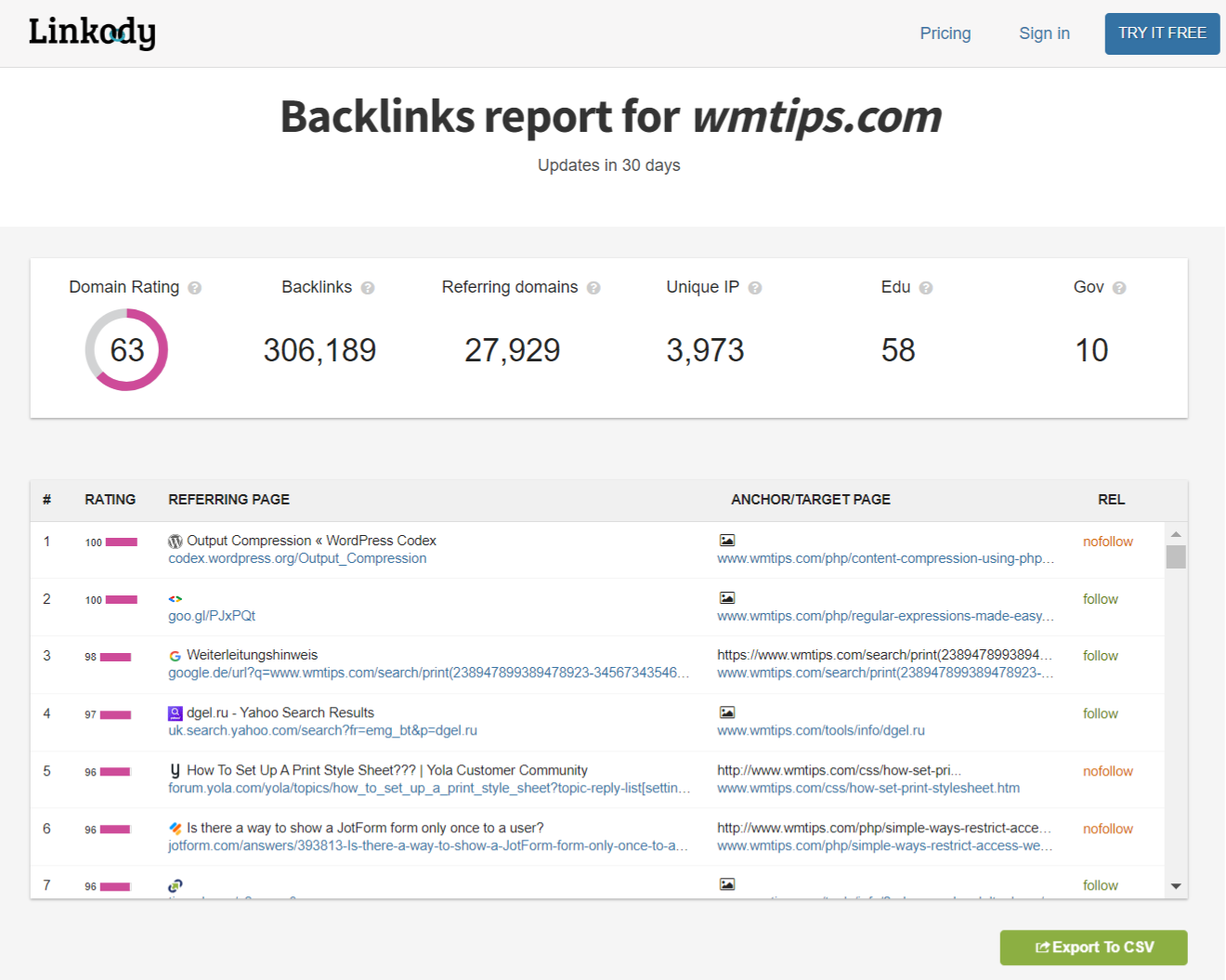
Moz Link Explorer
Moz is a well-known name in the SEO industry, and its Link Explorer tool can be used for free.
- Backlinks found: 202.2K
- Index size: 7 trillion pages, 40.7 trillion links
- Registration required: yes
- Free plan: 10 domain queries per month, limited to 50 backlinks per query
- Paid plans: $99–$999/month
- Backlinks export: CSV
- Calculates its own Domain Autority (DR), Page Authority (PA), and Spam Score metrics widely used by SEO specialists.
You can view your domain authority, the page authority, the number of linking domains and inbound links together with backlinks data including backlink URL, anchor text, and the PA, DA, and Spam Score of the linking sites:
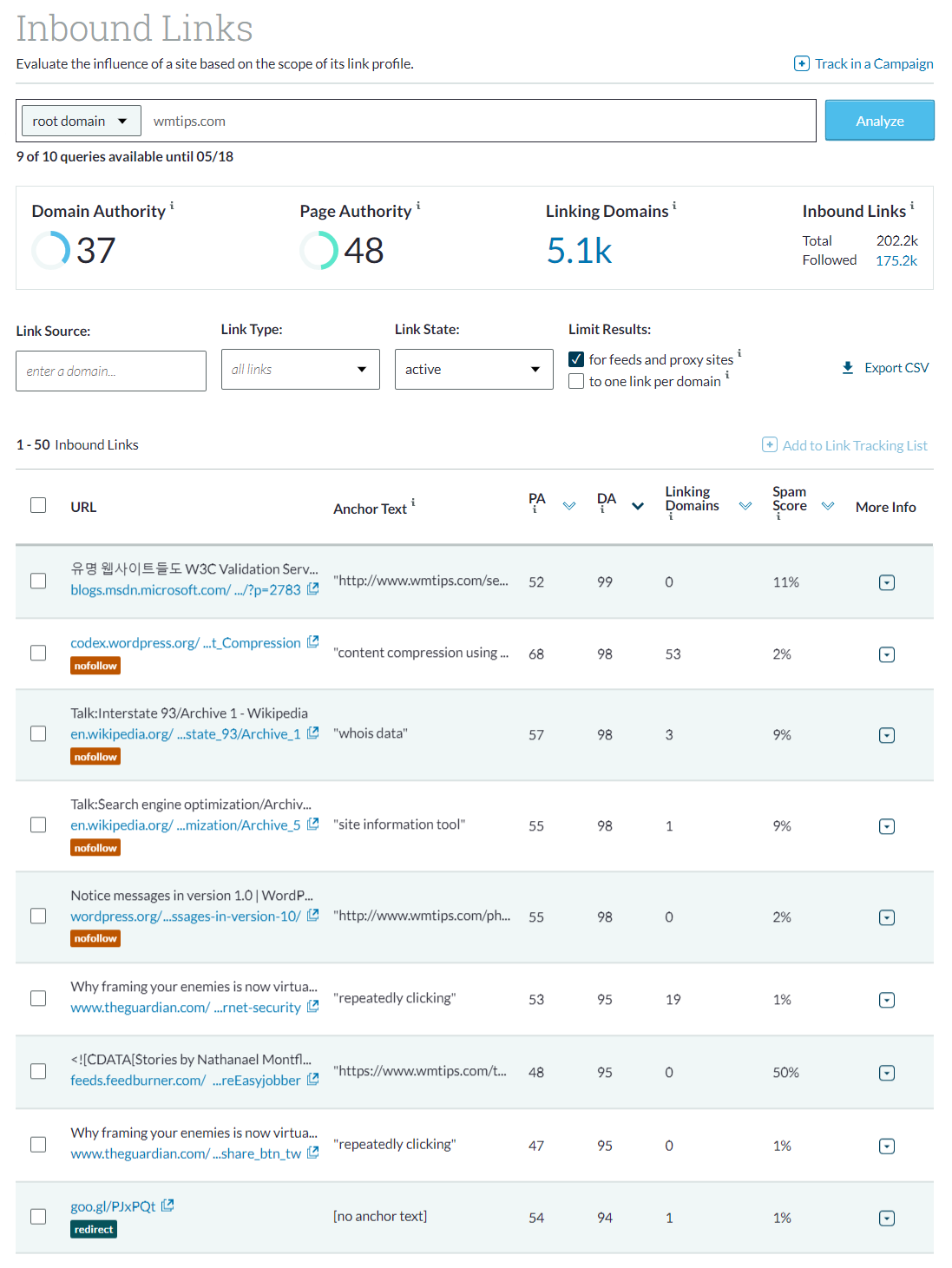
You are limited to 50 backlinks per request, but, if you sort the results (for example, by Domain Authority, or Spam Score) or filter them (for example, by the link type - follow/nofollow/redirect/etc.), you can see the different backlinks in this 50-backlinks set, and this does not increase your usage counter:
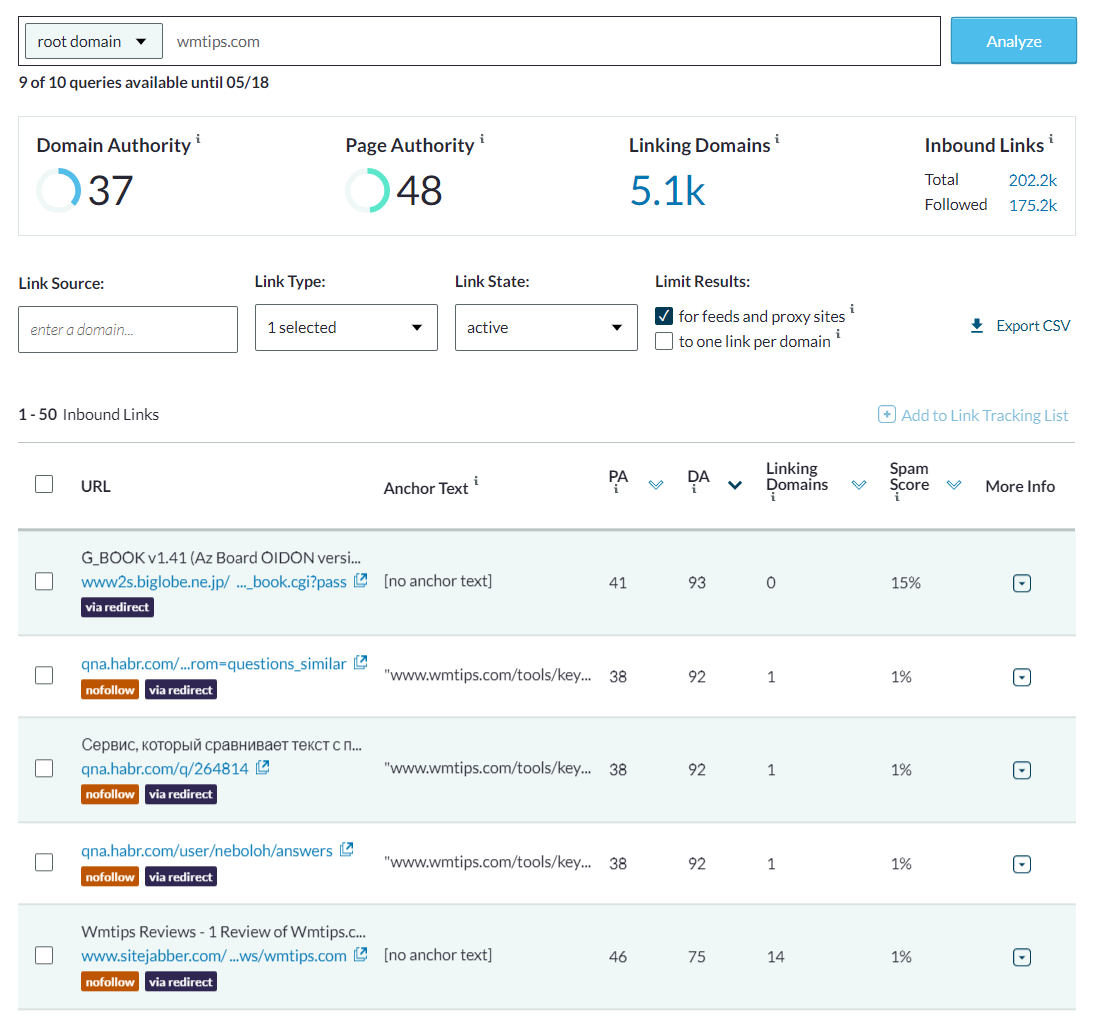
Also, the free version of Moz Link Explorer allows you to explore up to 10 top linking domains and up to 10 top anchor texts, view the 10 top pages that have the most backlinks or linking domains, and identify a site's recently discovered and lost linking domains.
You can also examine the Spam Score Breakdown and identify the top 50 most "spammy" backlinks from the domains with the highest Spam Score:
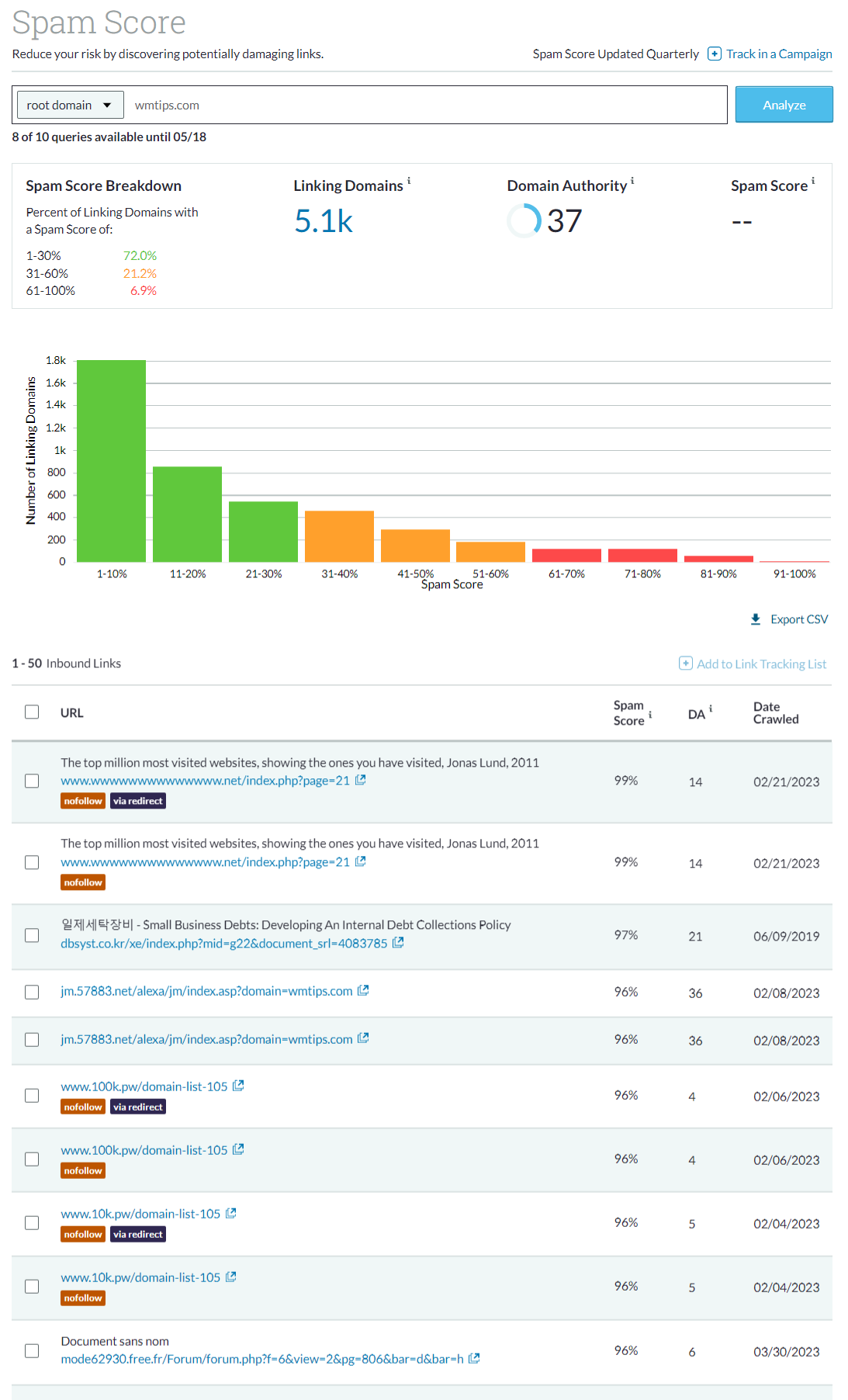
Ubersuggest Backlink Discovery Tool
Ubersuggest Backlink Discovery Tool is an SEO tool that provides you with data about the backlinks to your website, including the number of links, the domain score of the linking sites, and the anchor text used.
- Backlinks found: 202,189
- Registration required: no
- Free plan: limited to 100 backlinks and 1 free search per day for an unregistered user, and 3 free searches per day for a registered user
- Paid plans: $29–$99/month
- Backlinks export: CSV
- Uses Moz data along with the Moz DA, PA, and Spam Score metrics
Since Ubersuggest utilizes Moz data, the results are very similar to those seen in Moz Link Explorer.
At first, Ubersuggest shows the domain summary: the domain authority, the number of referring domains, the number of incoming backlinks, and the backlinks over time graph:
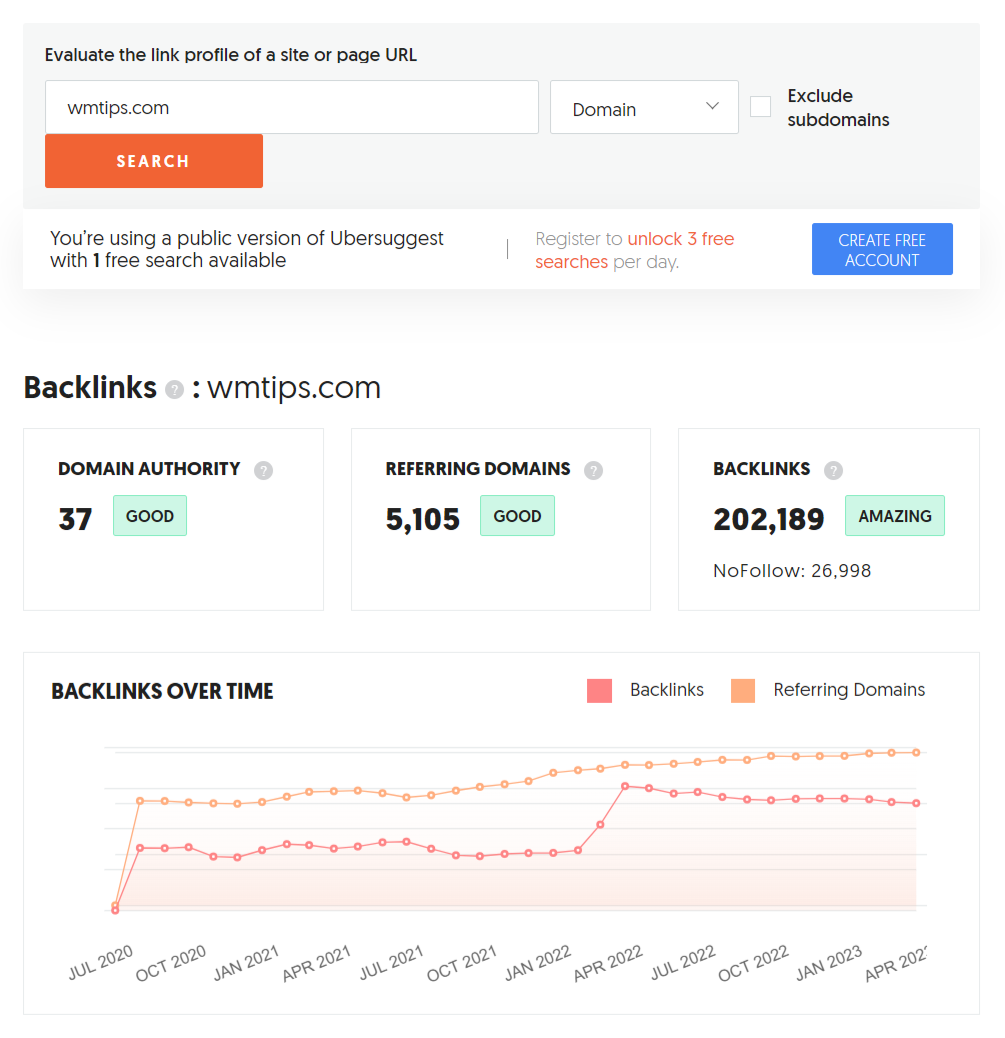
It also shows the statistics charts of the new & lost referring domains, referring domains by DA, and a list of the top anchor texts:
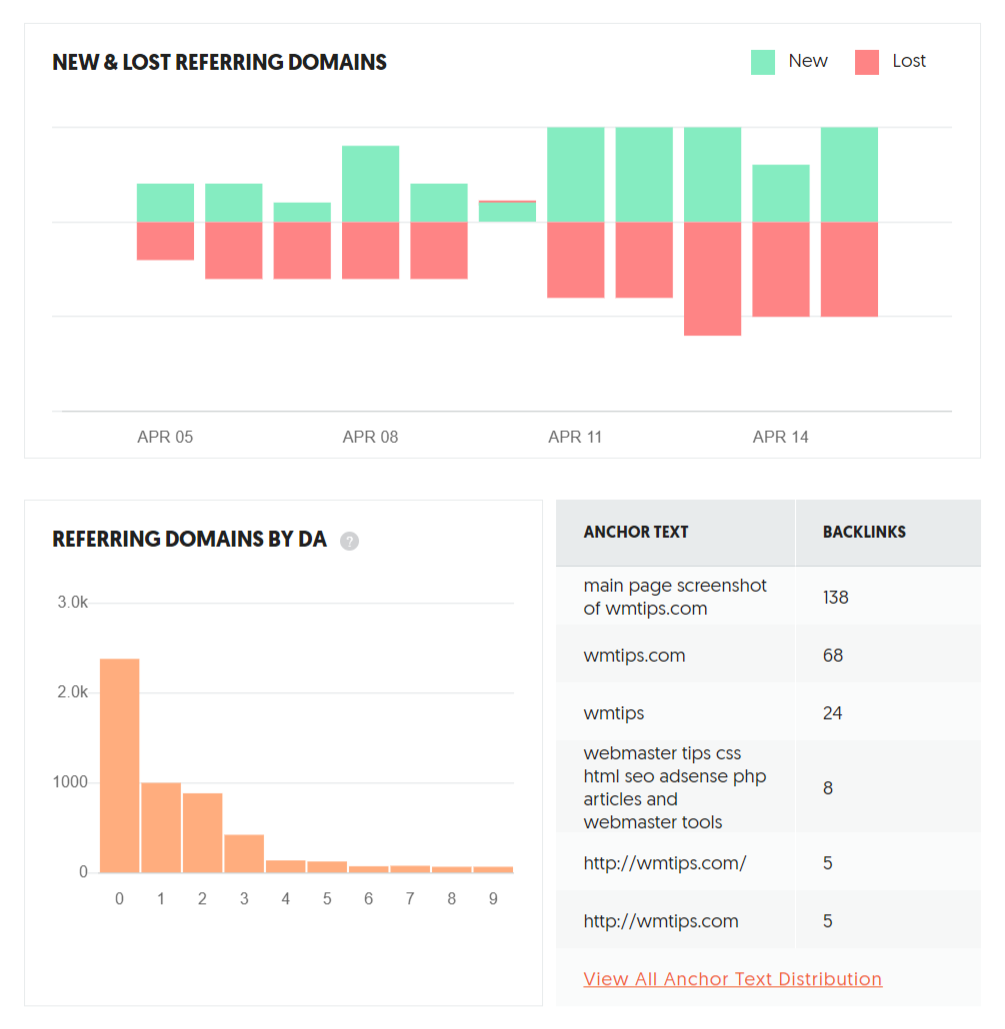
On a free plan, you can explore up to 100 backlinks along with their source page title & URL, target page, domain authority, page authority, spam score, and anchor text. The output can be filtered and sorted by these columns, but only among these 100 results:
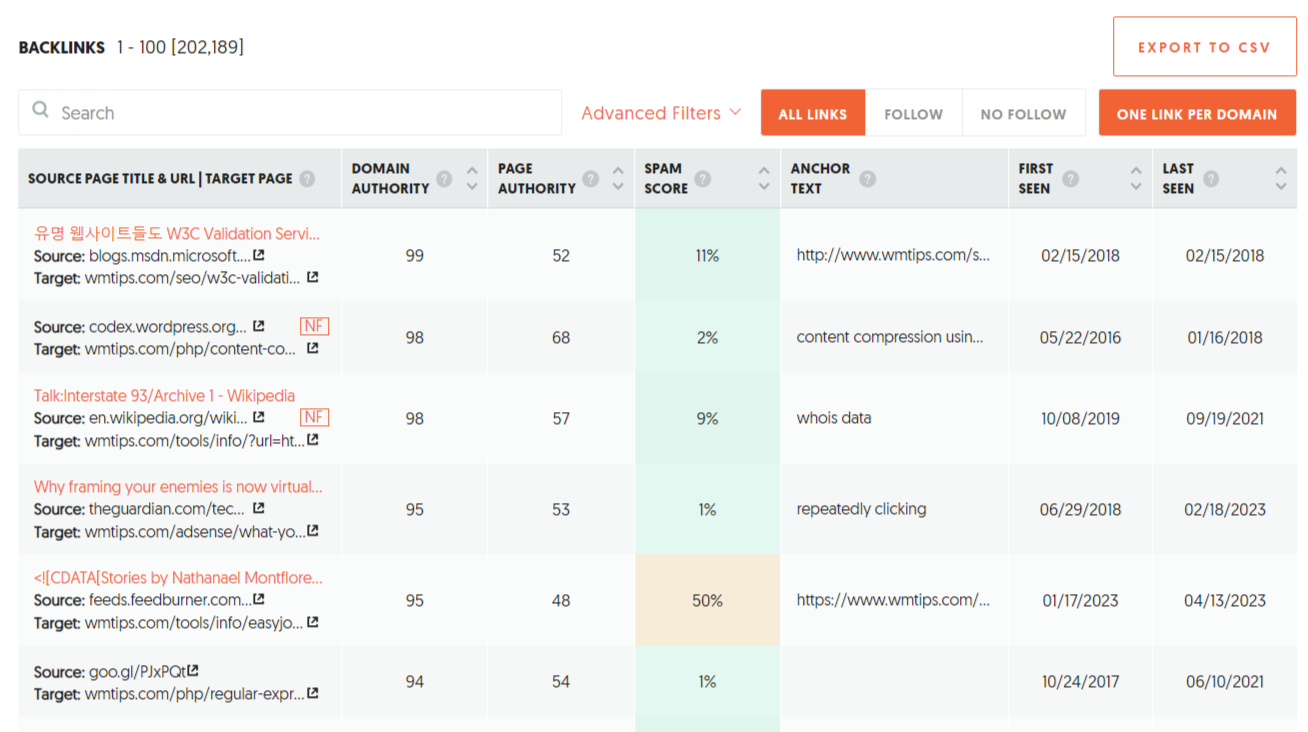
Ahrefs Backlink Checker
Ahrefs is one of the best all-in-one SEO software that offers a free Backlink Checker.
- Backlinks found: 171K
- Index size: 400 billion pages, 28.7 trillion links
- Registration required: no
- Free tool: limited to 100 backlinks
- Paid plans: $99–$999/month
- Backlinks export: none
- Calculates its own Domain Rating (DR) metric
The free version allows you to check backlinks for a domain including subdomains, or an exact URL. The "Path including subfolders" and "Only specified domain" options are grayed out:
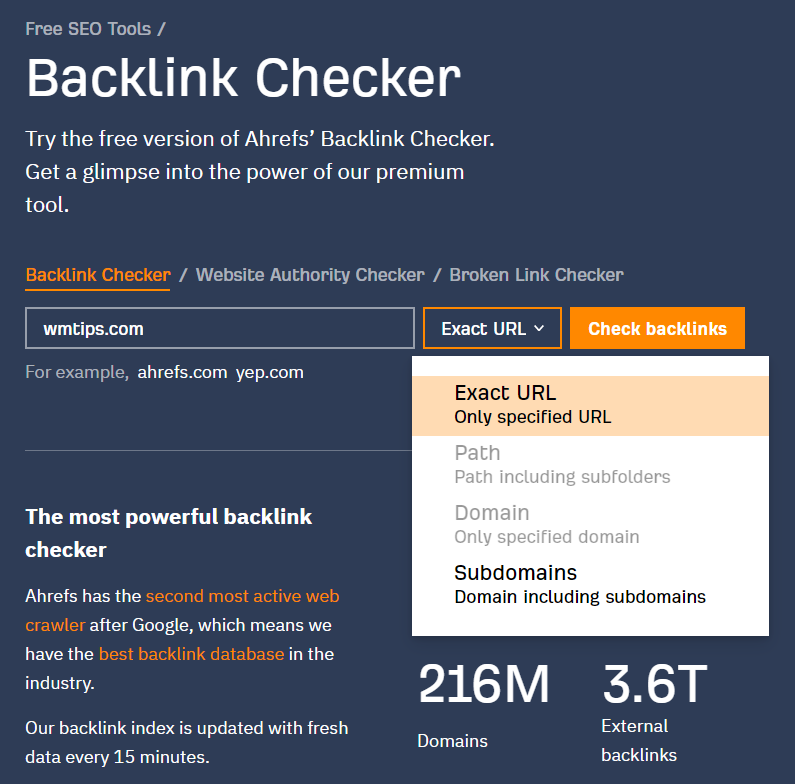
Ahrefs Backlink Checker provides you with the summary information about the Domain Rating, the total number of backlinks and unique linking domains, and the list of the 100 backlinks linking to the requested target, including the Domain Rating of the linked websites, referring page URLs, and information about anchors. Ordering, filtering, or exporting is not available:
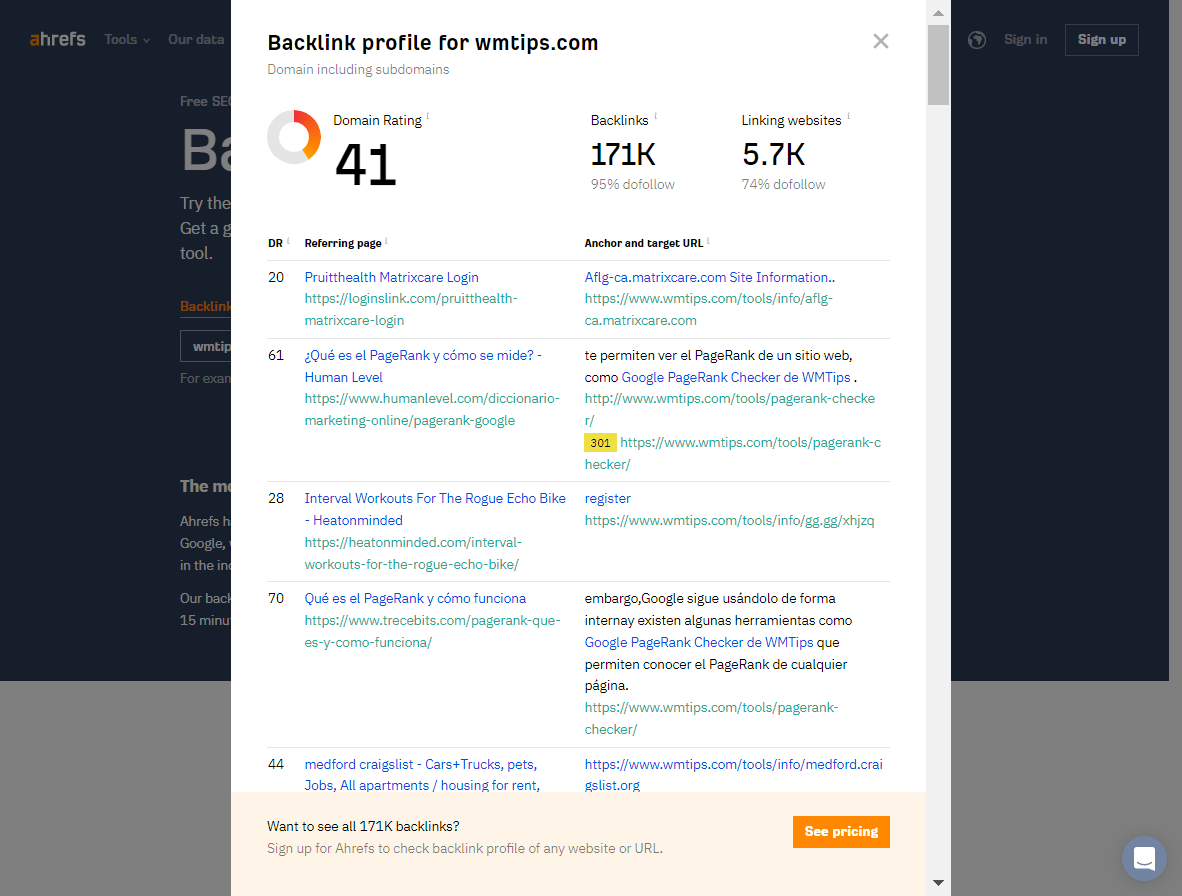
Majestic Site Explorer
Majestic Site Explorer is another popular backlink checking tool.
- Backlinks found: 60,328
- Index size: 4.17 trillion pages, 20.3 trillion links
- Registration required: no
- Free plan: very limited, allows to check only several domains per day, provides no details
- Paid plans: $49.99–$399.99/month
- No specific backlinks are shown on a free plan
- Calculates its own domain authority metrics (Trust Flow, Citation Flow)
The free plan of Majestic allows you to check the basic parameters of the website, like Trust Flow and Citation Flow, and view some of the backlink numbers (external inbound links, referring domains). You can also analyze the number of referring IP addresses and the number of referring C-subnets, which, for example, can reveal the PBNs usage.
Majestic also calculates the number of external inbound links after "noise reduction", which indicates how many notable links will remain after low-quality noisy links have been removed:
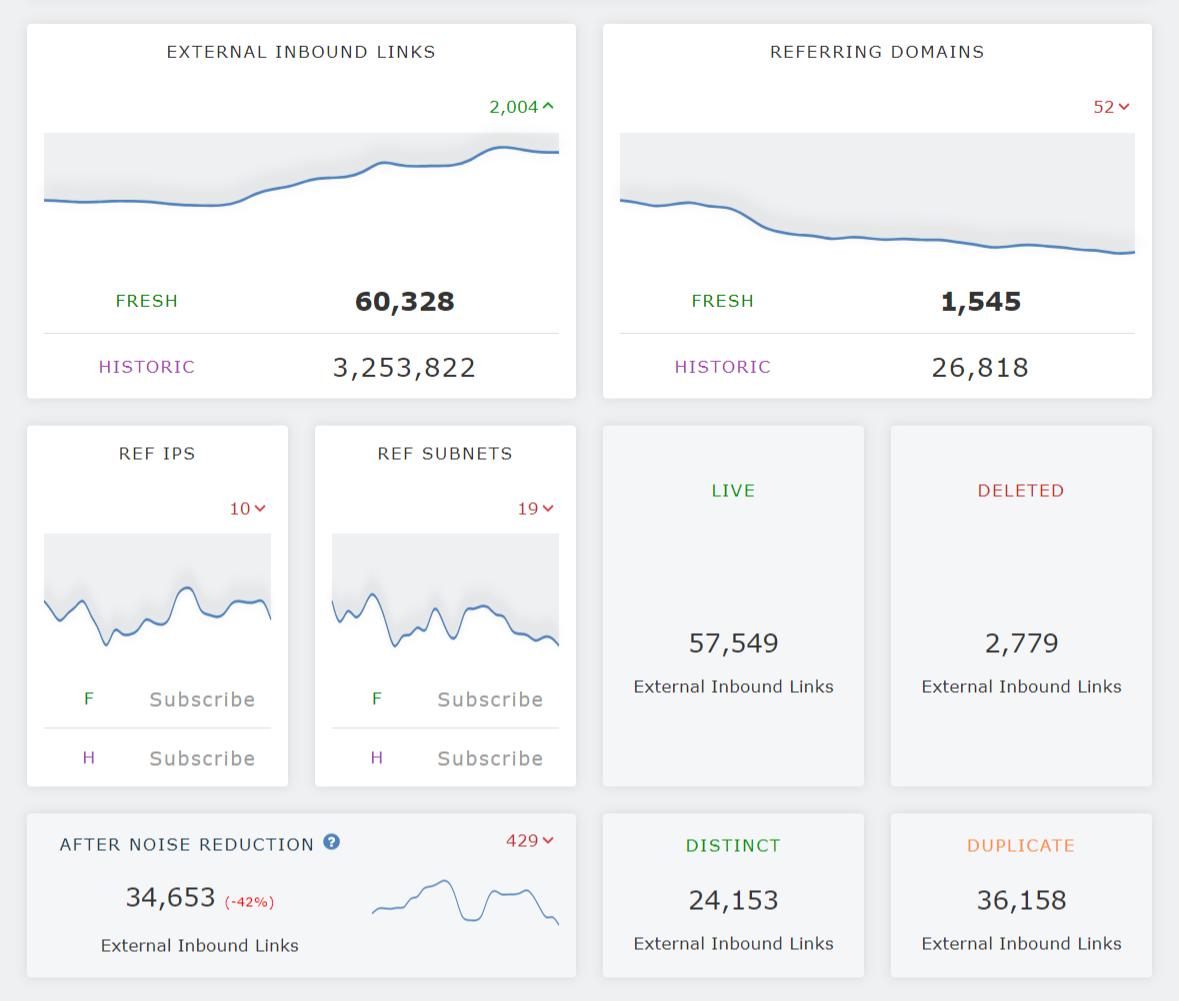
They also have the duplicate backlink analysis chart showing the percentages of distinct and duplicate backlinks, and the separate breakdown for the .edu and .gov links:
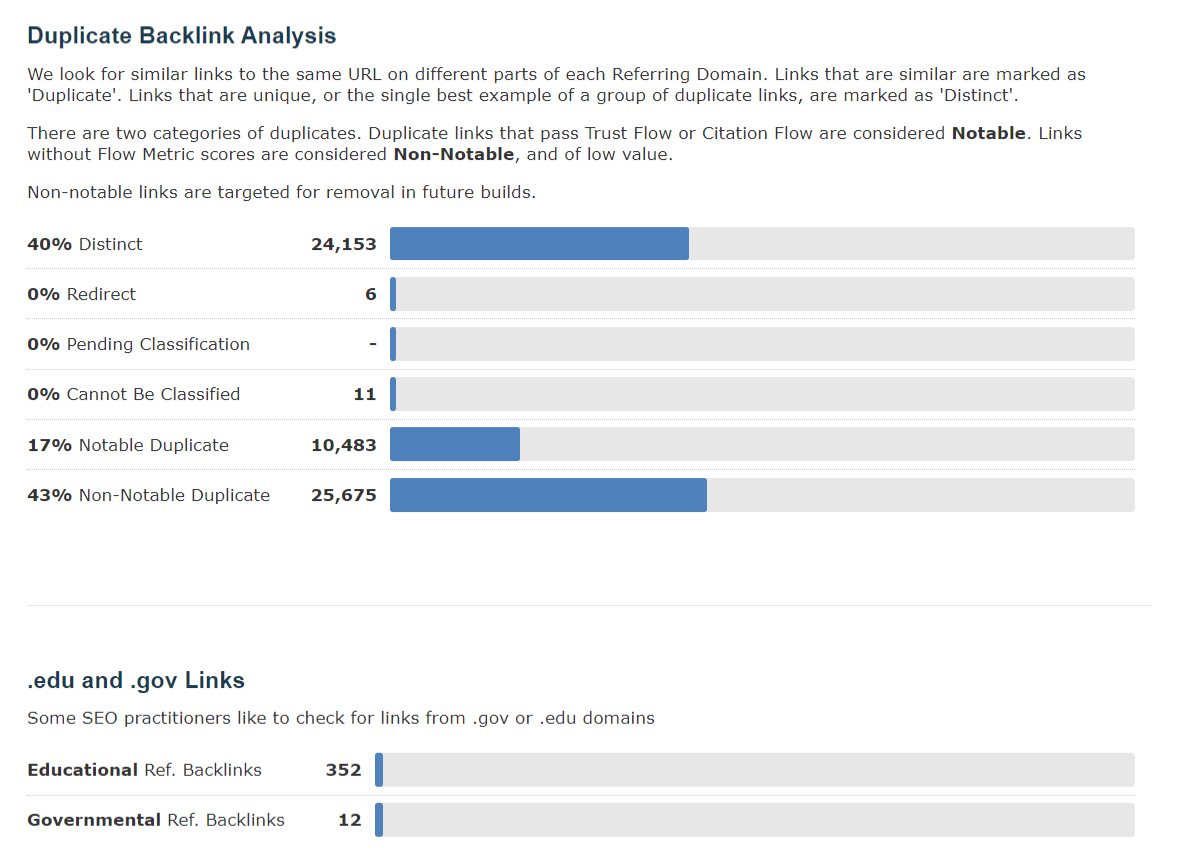
There is not much specific data without a paid plan, though. For example, anchor texts are limited only to the top 9 without any additional drill-down possible:
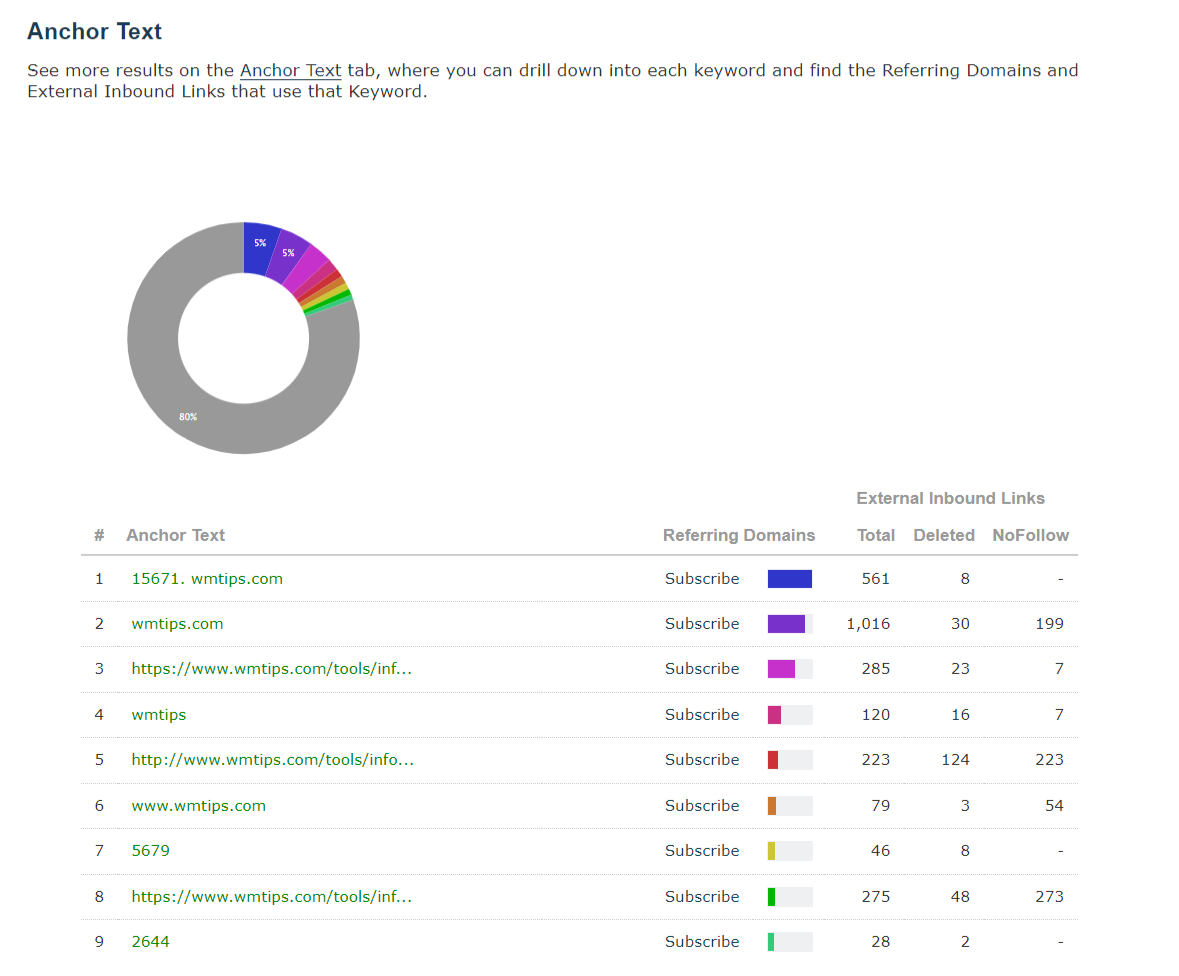
CognitiveSEO Site Explorer
CognitiveSEO Site Explorer also lets you check backlinks for free.
- Backlinks found: 53,424
- Registration required: no
- Free plan: maximum of 5 results per request
- Paid plans: $129.99–$499/month
- Backlinks export: for registered users only (CSV, Excel)
The free version of CognitiveSEO Site Explorer limits the results to 5 rows which are too few to be usable:

Monitor Backlinks
Monitor Backlinks offers a free backlink checker with limited functionality.
- Backlinks found: 53.4k
- Registration required: no
- Free plan: limited to 300 top backlinks per day
- Paid plans: $25–$187/month
- Backlinks export: CSV
- Uses Majestic data
Monitor Backlinks Link Checker utilizes Majestic data and thus has similar results, but, unlike Majestic itself, it allows us to view up to 300 top backlinks per day - along with their properties (URL From, URL To, Trust Flow, Citation Flow, anchor, page title).
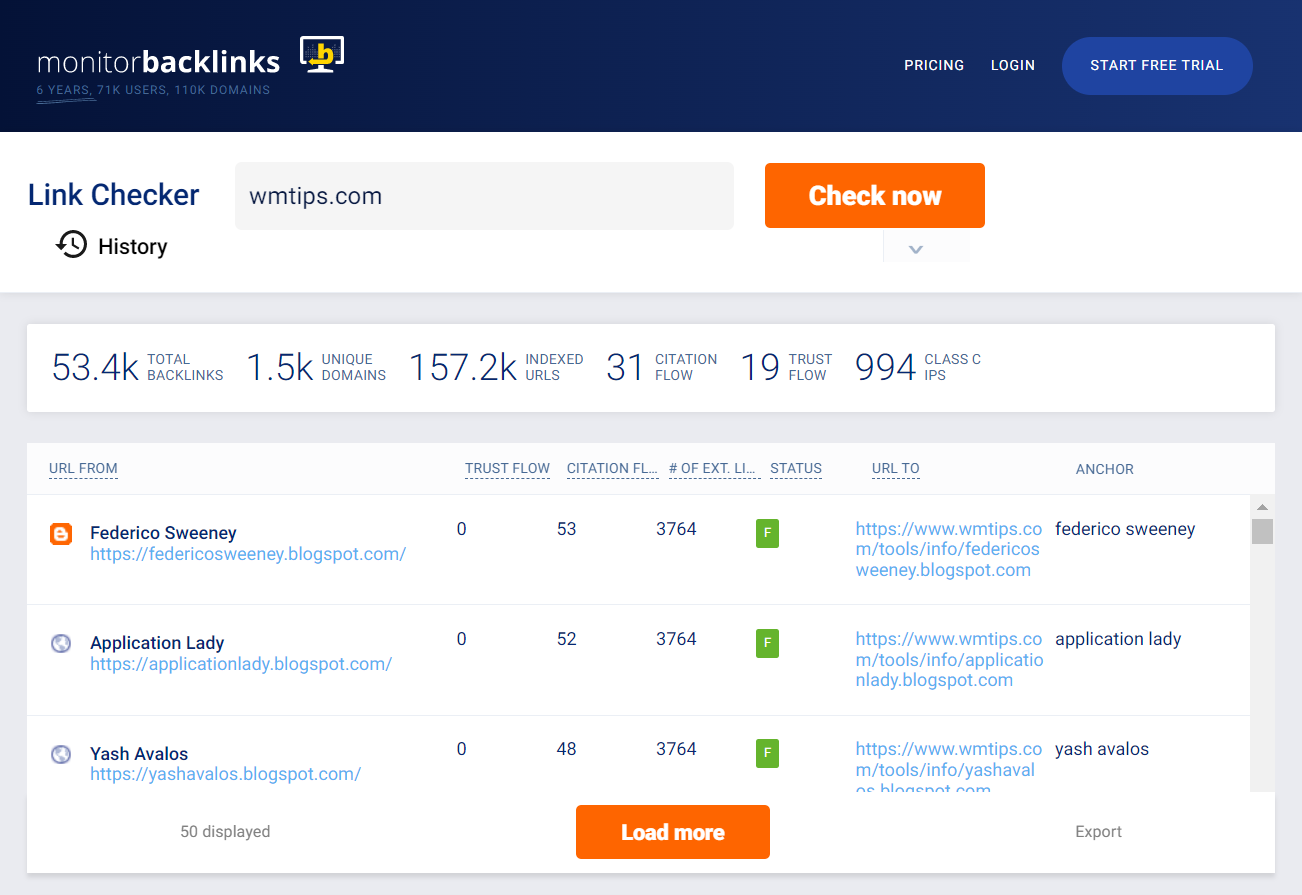
The results can be sorted and exported to CSV as well:
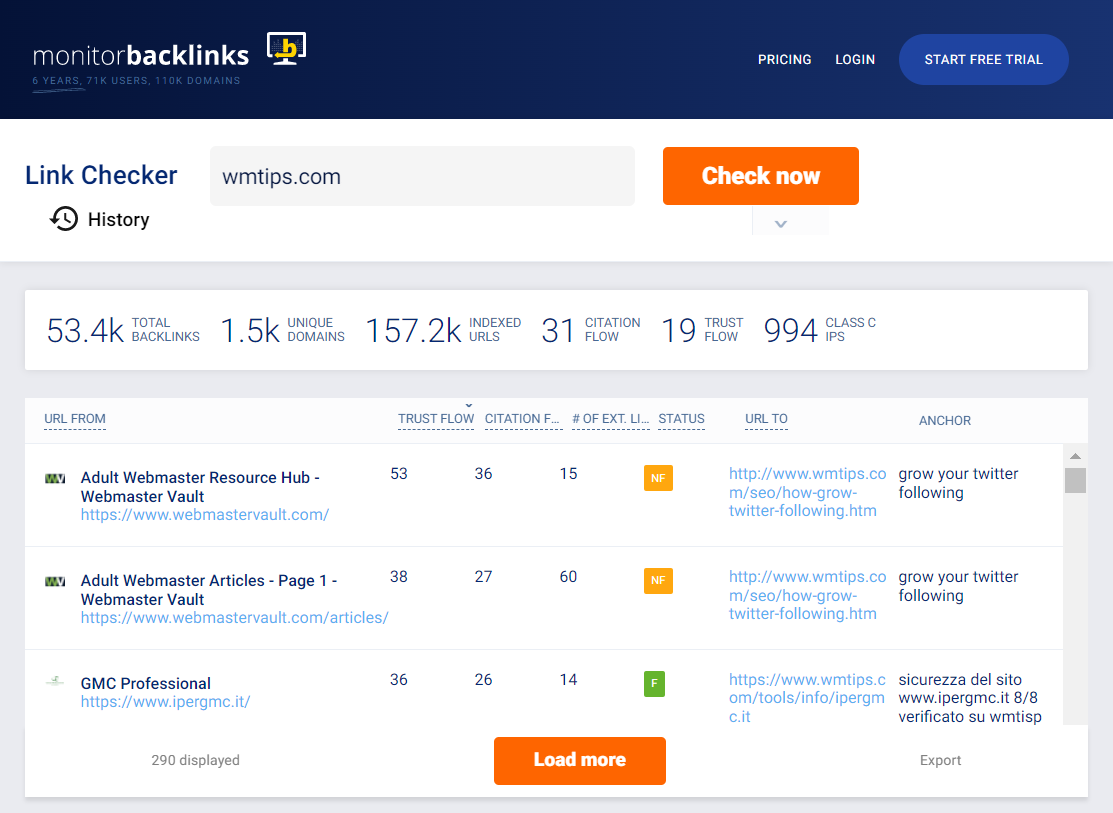
Seobility Backlink Checker
Seobility Backlink Checker is another tool that allows users to check website backlinks for free.
- Backlinks found: 53,275
- Registration required: no
- Free plan: 3 checks per day for an unregistered user, 5 checks per day for a registered user
- Paid plans: $50–$200/month
- Backlinks export: not on a free plan
Looking at the results, we can clearly see that Seobility is also using data from the Majestic database.
There are 20 backlinks per page. The backlinks are ordered by Link rating (which is Majestic Citation Flow actually) and can't be reordered or filtered. But, there is also good news: the usage counter doesn't increase when you navigate to other results pages, so you can explore a total of 400 links per request (20 pages with 20 backlinks on each):
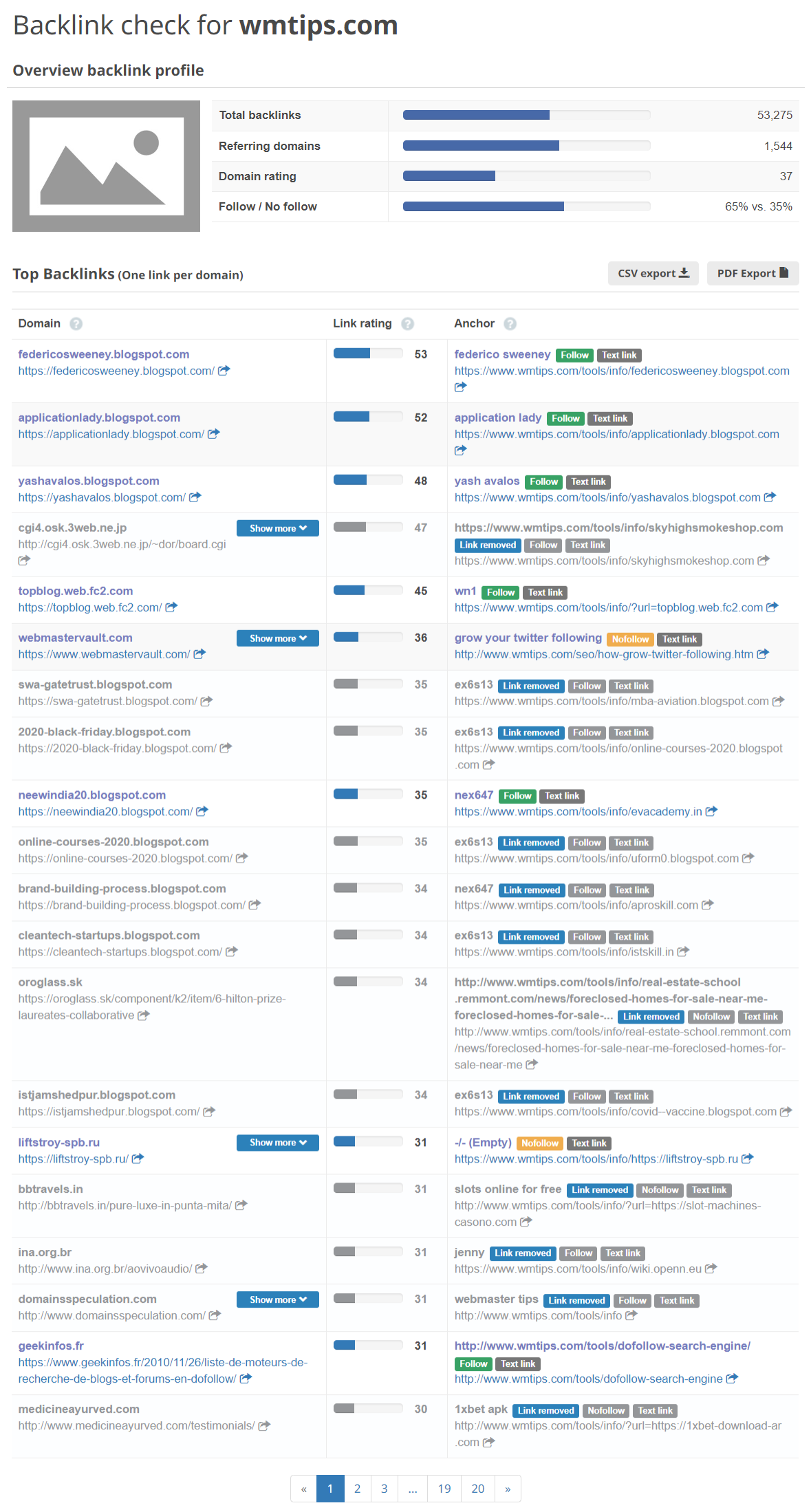
OpenLinkProfiler
OpenLinkProfiler is a free backlink checker that provides you with data about the backlinks to any website, including the number of all backlinks, broken backlinks (whatever that means), referring domains and pages, and displays the links themselves along with their anchors and domain ranks of linked domains.
- Backlinks found: 53K
- Index size: unknown
- Registration required: no
- Free: yes
- Backlinks export: none
- Calculates its own Domain Rank in the form: A+, A-, B+, B-, and so on.
It can be noticed that the results contain many meaningless redirect links like https://images.google.im/url?q=... or even very outdated Google toolbar links like https://toolbarqueries.google.com.af/url?sa=t&url=...:
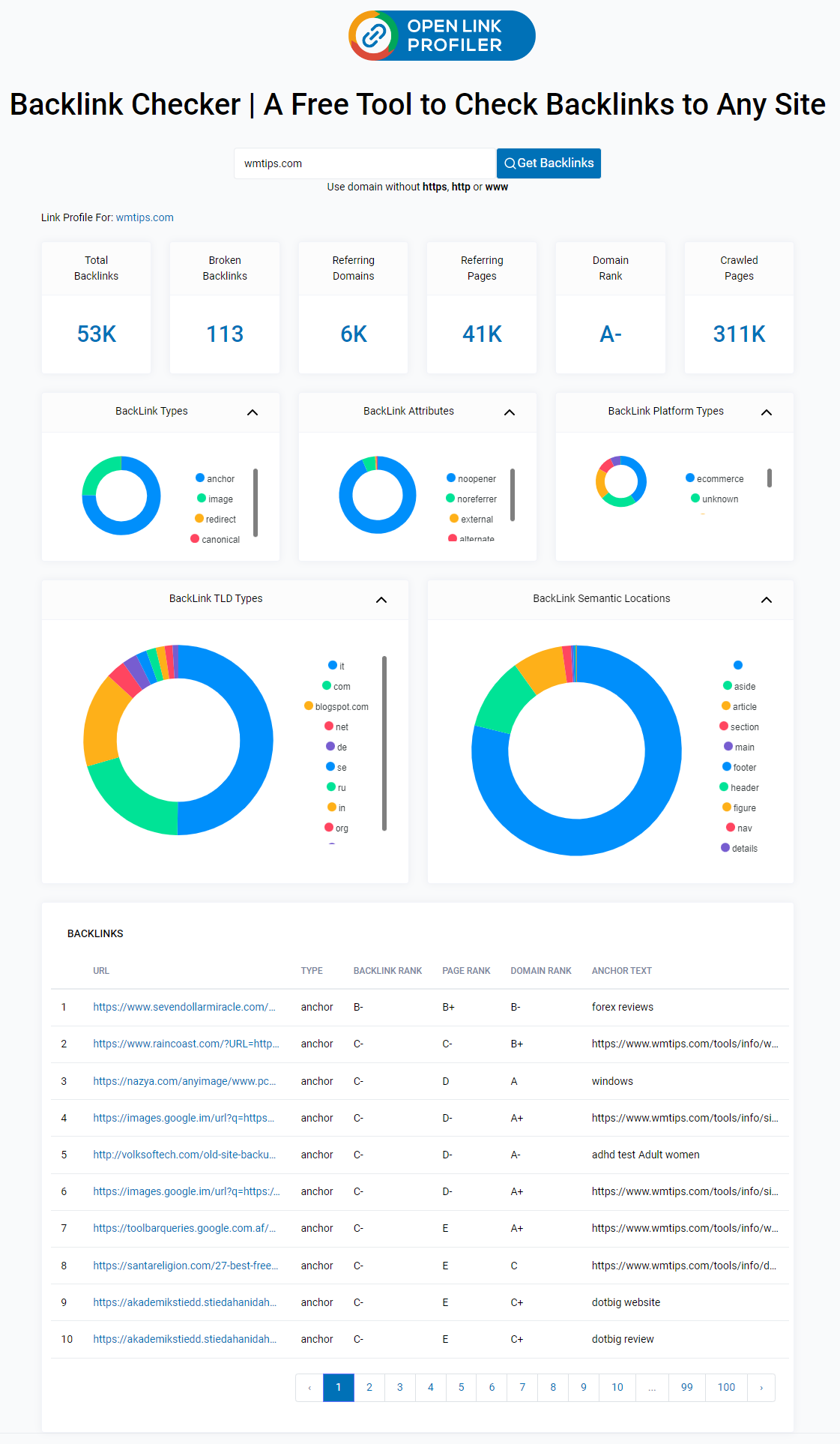
Bing Webmaster Tools
Bing Webmaster Tools is a free SEO solution offered by Microsoft, that allows webmasters to see how their sites are performing on Bing. You can't use it to check your competitors, because it requires domain ownership verification.
- Backlinks found: 6,300
- Index size: 40+ billion of webpages (estimation)
- Registration required: yes, along with domain ownership verification
- Free: yes
- Backlinks export: CSV
The Backlinks section of Bing Webmaster Tools enables you to view all the referring domains, referring pages, and anchor texts that Bing has in its index.
Moreover, it allows you to download all the backlinks in CSV format, which is an unbeatable feature, considering the money you paid (zero dollars and zero cents). The Bing Webmaster Tools export is a clear winner among all free tools reviewed here because we have got a CSV file with all 6300+ backlinks known to Bing in a single click.
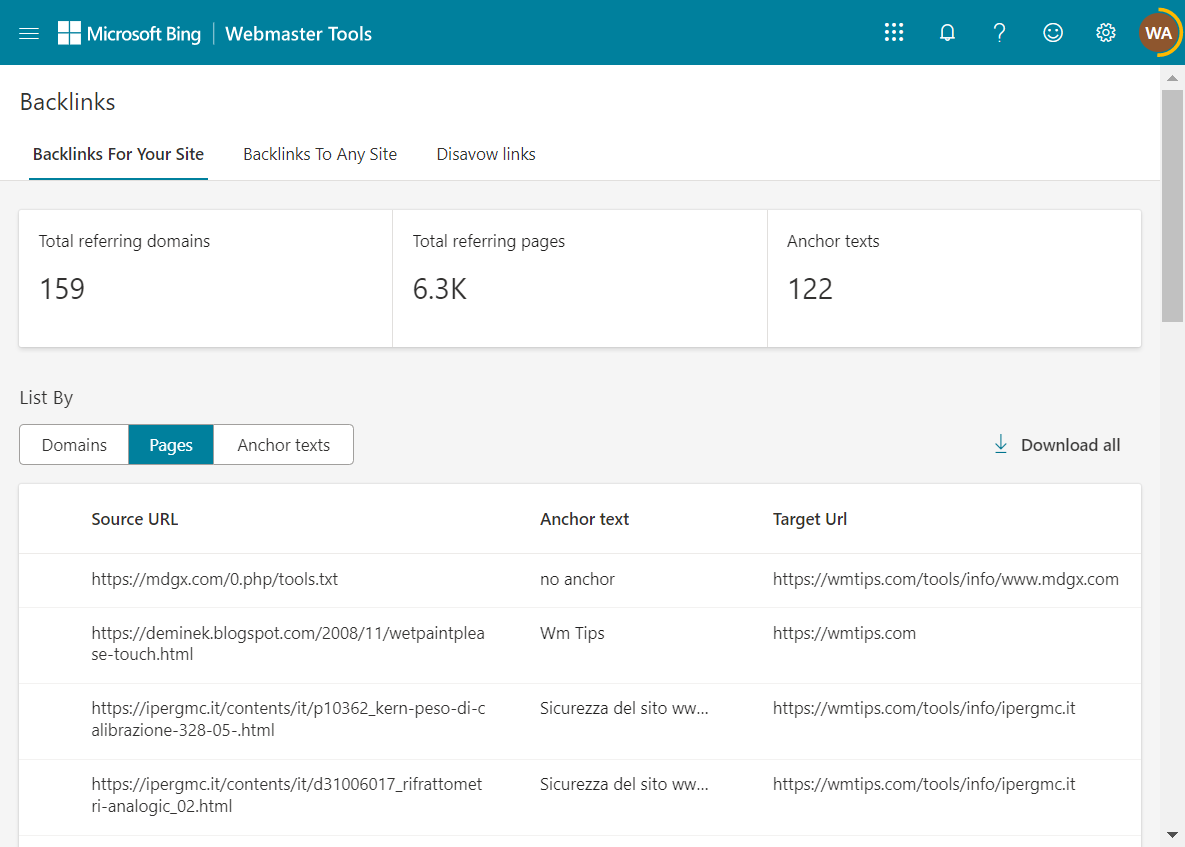
(Bing is frustrating in another situation, though: it excludes wmtips.com pages from its index, presumably due to the high number of spammy links from the spammy domains created by someone, which point to the internal pages of our tools. It seems that Google just skips these links (we didn't use the Google Disavow Links tool), so we can conclude that Google is more sturdy to this kind of "link bombing".)
Google Search Console
Google Search Console is a powerful tool that allows you to know how Google sees your website. You can use it only for the domains you own because it requires domain ownership verification.
- Backlinks found: 2,642
- Index size: hundreds of billions of webpages
- Registration required: yes, along with domain ownership verification
- Free: yes
- Backlinks export: CSV, Excel, Google Sheets
The Links section of Google Search Console provides you with the data overview about the number of your external backlinks, the top linked pages on your domain, the top sites that are linking to your site, and the top anchor texts:
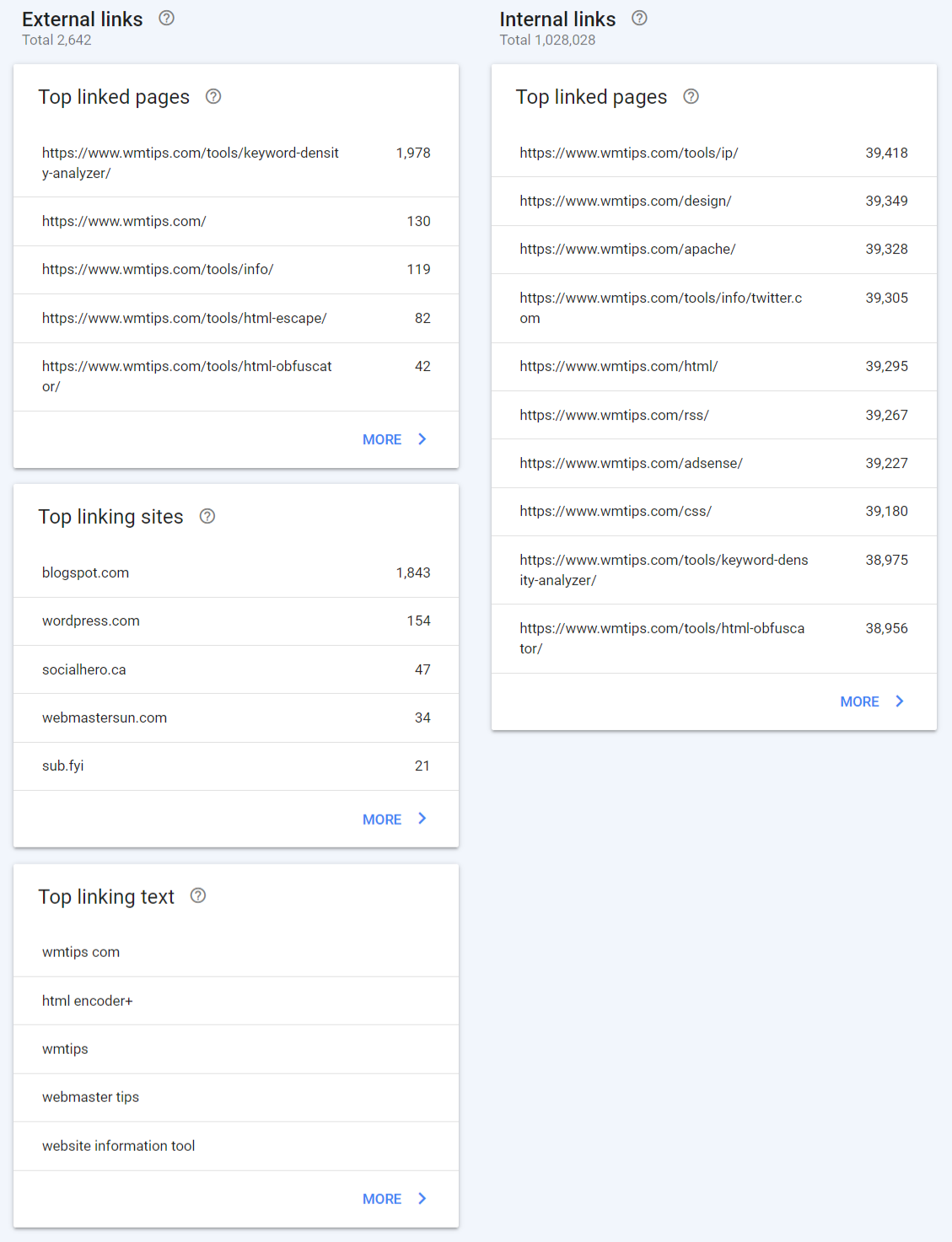
You can explore specific external backlinks in depth going down from the linking sites:
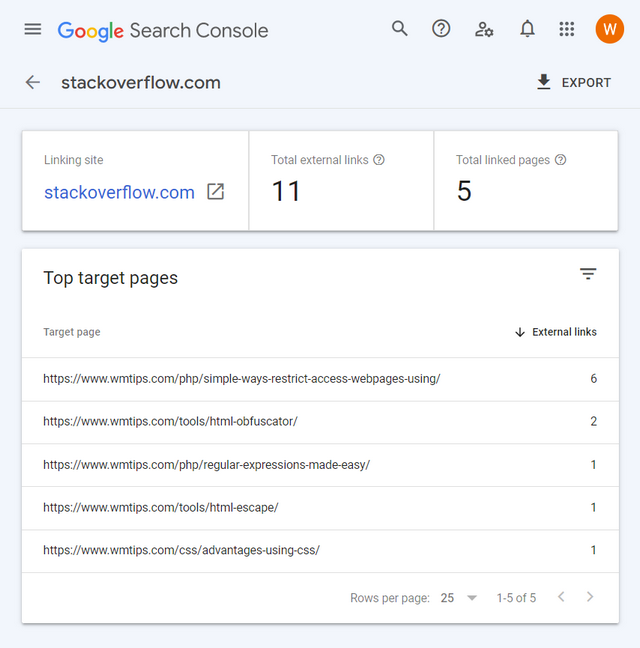
Also, there is an option to export two sample sets of backlinks (Latest links, More sample links) to Google Sheets, Excel, or CSV, and process them elsewhere in other software.
Conclusion
I think we've come up with a great list of the best free backlink checker tools. This list can be a good resource for anyone looking to improve their website's SEO.
The best tools we want to highlight:
- Semrush*, for having a huge amount of features available on a free plan, and for the largest result set.
* By registering or buying a plan through our links, you support Webmaster Tips. - Moz, despite its monthly limits (not daily, like Semrush has), which has a wide range of powerful features suitable for occasional use.
- Monitor Backlinks free backlink checker, which allows exporting a list with up to 300 backlinks along with their Majestic metrics.
- Bing Webmaster Tools, which pleasantly surprised us by allowing us to export all backlinks in one click.
While some of the tools do offer paid plans with additional features, the free plans still might work for keeping track of your backlinks. By regularly checking your backlinks and monitoring your progress, you can improve your website's ranking and visibility in search engines.